Swap ’em Out! Switch! Exchange! Interchange! Insert synonyms here!
Web Browser
Mostly used: Red blue yellow circle search engine thingy ©™ ® (you all use it. i cant name it as google hosts my blog)
[Update: It doesn’t anymore, but I don’t feel like changing this.]
Is it fine to use it?: Ofc not, why would i be writing this article otherwise lol
What Is Recommend: Firefox or Brave
Sorry for that strange intro. I know I should have prepared something better for the start of the series, but meh.
Web browser: possibly the most commonly used program on your PC, everything is done on the browser, etc. etc. And most of us use Red Blue Yellow Search Engine Circle Thingy™, which is closed-source, proprietary software. (Please read my post on ‘FOSS without Fuss’ if you haven’t already.) It apparently spies on you as well [1], and does it seemingly shamelessly. (See Citations section for details)
What I recommend using instead is Firefox or Brave. Both are open-source browsers.
First I will talk about Firefox, a browser developed by the non-profit Mozilla which everyone installs and no one uses. Seriously, Firefox deserves a lot more attention:
- You probably already have it installed, as many computer repair servicemen install it along with Red Blue Yellow
- Its probably the most popular free and open-source browser
- Its run by a non-profit which has no use for your data [2]
- It runs much faster (sorry, I don’t have any scientific data to prove this, as the study results will depend on the sponsor of the person conducting it)
- It is very privacy-centered
- It can sync your data across devices
- It blocks trackers, snooping cookies etc. automatically
(Sorry, got a bit carried away with the bold there.)
Before you scream “Eyekay, isn’t the browser based on Chromium (open-source)?,” I want to say: 1. don’t scream at me, and 2. yes, you are right, but default Chromium doesn’t have support for a lot a services and formats, for ex. H.264 etc.
How to do the actual swap
- Check if you already have it. Many computer repair servicemen install it on your PC. If you do, go to menu->About Firefox-> Update if available.
- If you update, you may want to import data from our previous browser by going to the menu -> Library -> Bookmarks -> Show all bookmarks -> Import Data (Don’t worry, it can import everything, not only bookmarks. It will give you the choice for selecting what to import and from where.)
- If you don’t have Firefox, download it from here (https://www.mozilla.org/en-US/firefox/)
- Install the downloaded file (double-click it on Windows, never used a Mac sorry)
- When you run Firefox for the first time, a dialogue will pop up asking if you want to import data from other browsers. If you want it to do so, click Yes, otherwise click No or Cancel. Yup, I’m real helpful
- Uninstall gugal krom.
That’s all!
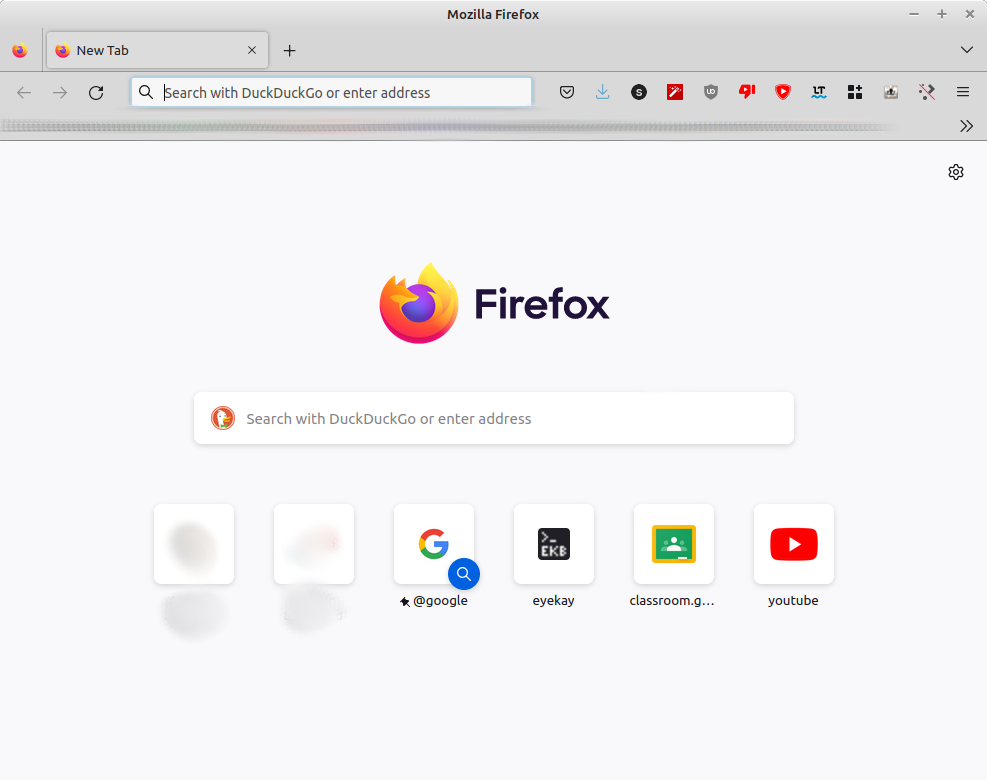
Brave Browser
Brave Browser is a very recent web browser, also based on Chromium, which has been becoming popular recently. Brave was founded by Brendan Eich, former Mozilla CEO and creator of JavaScript, and CTO Brian Bondy in 2015, with an aim for privacy protection. By default, Brave blocks all ads and website trackers, and maintains a cryptocurrency called BAT (Basic Attention Token) [3]. However, it has become very popular in recent years due to its pay-to-surf scheme, under which Brave will show you certain ‘privacy-respecting’ ads if you choose to enable their Brave Rewards, and gives you in return for seeing the ads, a cryptocurrency (oversimplified: online money) in the form of its Basic Attention Tokens.
Update: Brave had faced controversies in the past over collecting donations on behalf of content creators, and putting their own referral codes when browsing cryptocurrency sites.
Wait, is it real money?
The BATs you earn will be kept in your Brave account. You can use these BATs to convert them into actual money by verifying it through a service, or you can choose to distribute your monthly earning among the websites you want to tip. These tokens are then stored as the tokens for the website you tipped. The website can then opt to verify themselves through Brave Verify, to use the BATs as their revenue.
Why not use Brave then?
I can only speak for myself here, but I don’t really trust any cryptocurrencies in general, and I hate ads of any sort, however privacy respecting they are. (This is one of the reasons why I don’t have any plans to verify eyekay.ml through Brave currently.) I also noticed that opting for Brave rewards lets ads to come up in the notifications as well, not just in the browser.
Get on to the main point, how do I install it?
- Download and install the browser from here (brave.com)
- When you first open it, it will ask you whether you want to import data from other browsers. If you want it to do so, click Yes, otherwise click No or Cancel.
- Check if you really needed my explanation in the previous point. If you did, conclude that you are not very good at English.
That’s all! Again!

Citations (yes I’m taking this article waaay too seriously)
1. https://www.washingtonpost.com/technology/2019/06/21/google-chrome-has-become-surveillance-software-its-time-switch/ (This was the second result on searching for ‘chrome spy’, Firefox reference in it was coincidental. This is a really good article, definitely suggest reading.)
2. https://blog.mozilla.org/firefox/firefox-data-privacy-promise/ (Firefox’s data privacy promise page which may be a bit biased towards burning foxes)
3. https://brave.com/brave-rewards/ (Brave’s Brave Rewards info page which may be biased towards courageousness)