There are few occasions where I download a FOSS (Free and Open Source) Android app, and go, ‘Wow, this is a really well-made app!’ For some reason, most FOSS apps on Android are usually never comparable to their proprietary counterparts. Some or the other feature never works, or some feature always glitches out for some reason, or it needs 5 additional apps to installed for some or the other feature to work, or certain features need proprietary blobs or libraries.
But there are some good and fully-functioning apps for Android, which I use very regularly. These are my favourites.
FitoTrack
I have recently started going on walks with a few of my friends, one of who sent me a photo of an app he was using which, using a fitness wristband, shows the total distance he covered, the route on a map, speed, pace, heart rate etc. While I don’t have a fitness band, I also wanted to track my sporting activity, so searched for an open-source app for this purpose. One of the highly suggested apps was FitoTrack, which I then installed.
For all I am concerned, this app is perfect in every way. It does what you would expect it to, without any issues. It works offline, using just GPS data, it is fairly accurate, it keeps track of previous workouts, it automatically registers pauses/ breaks, it works with Bluetooth fitness bands after some configuring. Furthermore, it does not track you – in the sense that it doesn’t sell your location data to anyone and is privacy-friendly. It even uses OpenStreetMap instead of Google Maps. There is nothing more I can wish for.

OsmAnd
OsmAnd is an Android app for viewing OpenStreetMap. OpenStreetMap, if you do not know what it is, is a free, community-based map of the entire world, similar to Google Maps or Bing Maps. Its database is fully accessible to everyone, and anyone can add or edit the map as needed. OsmAnd is an app for viewing these maps, navigation (with voice help and Android Auto support), route planning etc. – everything you would expect from any other mapping app. The map is very accurate as well. And did I mention it can be used entirely offline? Once you download the map of your country (or state, if you are in a very big country) you can use it to navigate even without internet access!
It is available in two versions, OsmAnd and OsmAnd+, the latter being paid software with more features, available on Google Play. The paid version is also available for free on F-Droid, because F-Droid does not support paid apps. Please consider donating to OsmAnd if you use the paid version this way (regular OsmAnd is not on F-Droid.)
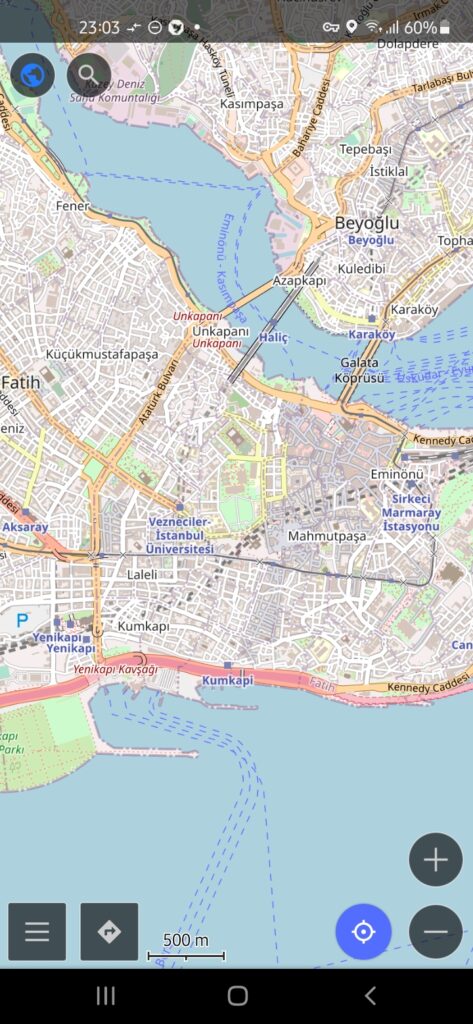
Now, as you know, I have a strong opinion on why we should avoid all social media. So, let’s talk about social media apps!
Twidere
If you couldn’t tell from its name, Twidere is a Twitter client. Now, I am not particularly active on Twitter – as in, I only use it as a news source. But in my limited experience, Twidere is awesome. It is a privacy-respecting and ad-free app which also supports Mastodon, which is a FOSS, federated Twitter clone which is part of the Fediverse. It also has a new, in-development app named ‘Twidere X’ which is a much more modern-looking version of the same app. Furthermore, it is also available from both F-Droid and the Play store, and iOS.

Infinity
Infinity is an app for browsing Reddit, and it is probably the app I use the most among the ones mentioned here. I have tried many Reddit clients, apart from the official app, and Infinity is definitely the best. It is privacy-respecting and ad-free, the latter of which is already enough reason to switch to it from the official app. It supports everything the official app does, while being fast and ad-free. What more does one need? It is available on F-Droid and the Play Store.
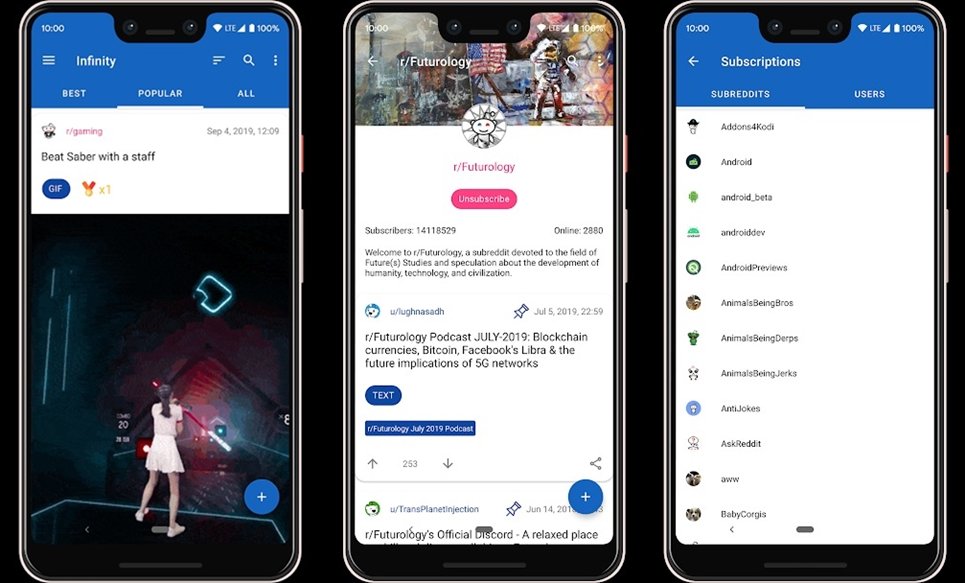
NewPipe
NewPipe might be one of the best FOSS apps I use regularly. It is a privacy-respecting YouTube client, which works without using any Google or YouTube APIs. Instead, it works by scraping the YouTube webpage and its own media player. It supports watching videos in Picture-in-Picture mode (which, by the way, is a very stupid name), which means you can watch it in a floating window on top of any others you may be using at that time; it supports playing videos in the background and while the phone’s screen is off, which is useful for music. And the main feature for which everyone probably uses it for is that it can download YouTube videos – both video and just audio, in any resolution, and any format. All the while sending absolutely no user data to Google. It can even manage subscriptions – which it handles offline, so you don’t need to use a Google account, which it doesn’t support signing in to anyway. For obvious reasons, it is not available on the Play Store. It can be downloaded from F-Droid or their website. One thing I should mention though is that it does break once in a while, when someone at Google changes something at the backend of YouTube. However, updates are made available fairly regularly.
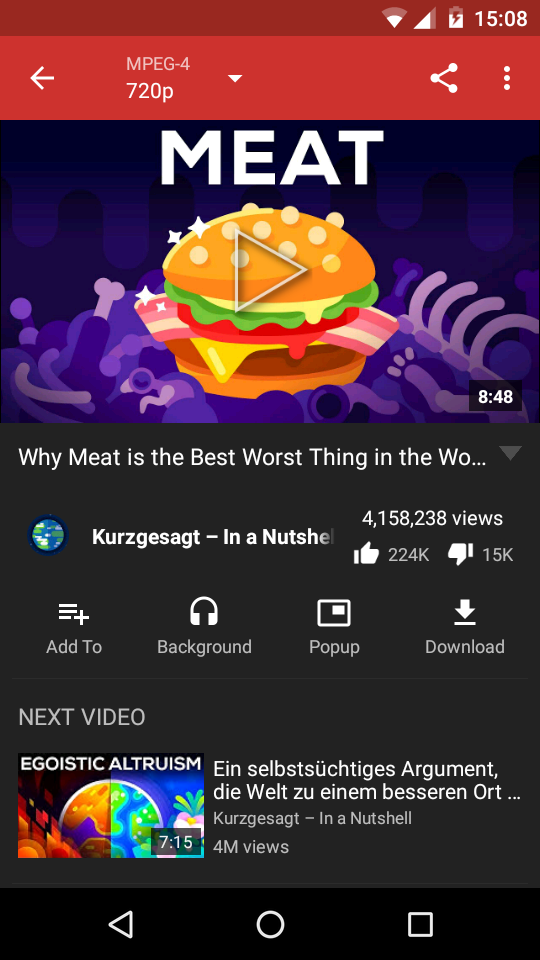
Firefox/ Fennec
Fennec is the FOSS build of Firefox for Mobile, which removes the official app’s binary blobs and telemetry. Firefox, in my opinion, is the only usable remaining FOSS web browser which does not depend on Google Chromium. In fact, it is one of the few browsers, including even proprietary browsers, which is not just a Chromium reskin. Even though Mozilla’s decisions on privacy and statements on free speech are questionable, and it has become a Google puppet company as they give it most of its revenue, and the Mozilla CEO will probably gladly see the company burn while playing the fiddle, most of the nonsense now included in the browser can still be turned off fairly easily. Fennec has all the features from the default Firefox mobile, which in turn is fully integrated with Firefox on the desktop. Fennec is made by the F-Droid community based on the Mozilla source code and is available from F-Droid. The official app is also available on the Play Store.
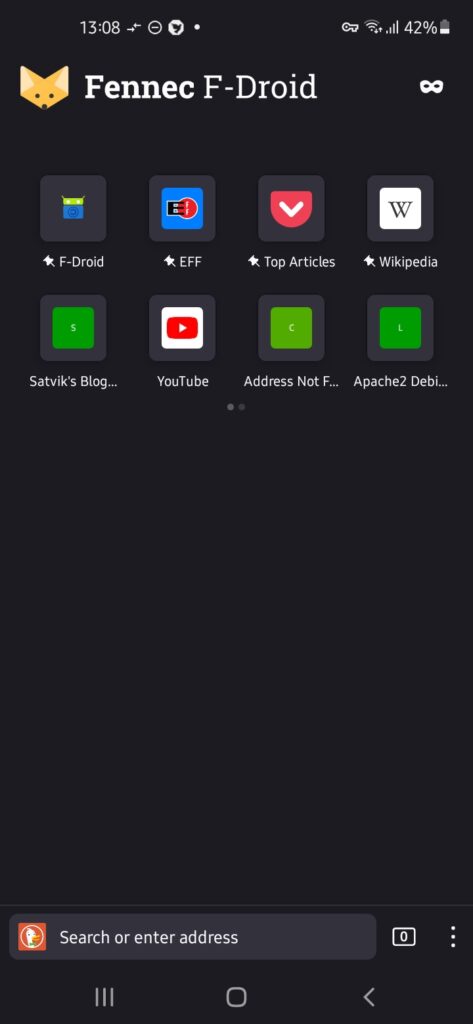
Bromite
Another web browser! Bromite is a FOSS, community build of the Google Chromium browser, which is the FOSS version of Google Chrome. Though I did just rant about Chromium derivatives, Bromite is still pretty good – it is privacy-respecting, and it has an integrated ad-blocker as well. It blocks all tracking and other surveillance baked into Chromium in the code itself .It includes several privacy-related and convenience features not included in Chrome as well, like enabling certain codecs and features related to screen share. It is available from their website or their F-Droid repository.
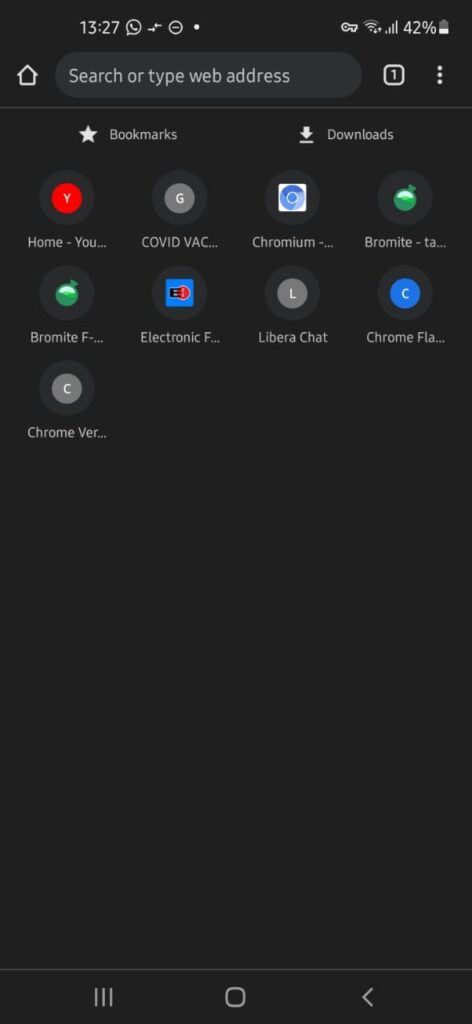
Signal
No list of FOSS apps is complete without Signal, the privacy-respecting WhatsApp clone made by one of its original co-founders. Signal has all the features of a well-made messaging app and is perfect… except that no one uses it, and is therefore useless for me. It might just be the most well-developed and market-ready app which has no users simply because most people don’t want to bother moving to it, which is heartbreaking. However, it can be used as an SMS client as well, which the main reason I use it nowadays. It is available on F-Droid and Play store.

Watomatic
If you do want to try to convince your friends and family to use Signal (note: it won’t work BTW) you can use an automatic replier for WhatsApp named Watomatic. Watomatic automatically sends a pre-decided message to anyone who messages you on WhatsApp. You can choose whether to only send to contacts, whether to exclude any contacts, how frequently should they be reminded, etc. Even though I gave up on trying to convince everyone to switch to Signal, maybe you can find use for it as a vacation responder.

AdAway
I have already written a lot about AdAway, which is a system-wide ad-blocker. I really like AdAway because it takes a unique approach to ad-blocking which I have not otherwise seen, especially on Android, which is to fake itself to be a VPN, so that the system would ask it for IP address lookups rather than the network you are connected to directly, which means it sits in the middle of your device and the internet, blocking any attempts to access an ad-serving or privacy-offending domain name. This only works on websites and web-apps, however, because in-app advertisements usually use a special Google library rather than loading a webpage with the ad, which AdAway cannot block. But otherwise, it is awesome and a must-have to access almost any website nowadays. You can even add your own domains to blacklist or whitelist, and even add self-updating blacklists from various sources. For example, I have added a GitHub blacklist which blocks all Facebook-related domain names.
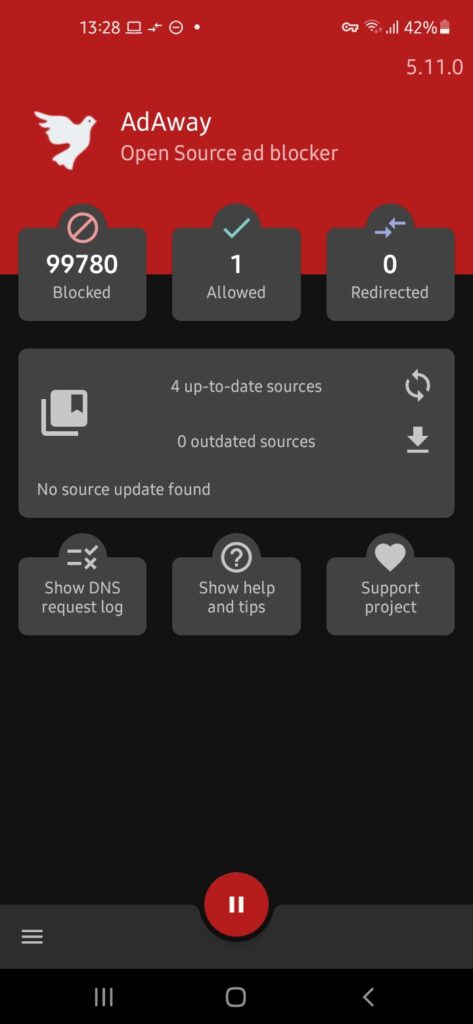
Honorary Mentions
Vinyl is a simple, modern music player with support for playlists, albums, etc.
Open Camera is a no-nonsense camera app which is currently one of the most downloaded standalone camera apps on the Play Store.
Scrambled Exif is an app which removes all EXIF metadata (location, time and date, camera details, software and hardware details etc.) from a photo. When sending an image, you can use it by simply choosing ‘Scrambled Exif’ in the Android ‘Share’ dialog box, which will remove the EXIF data and then show another ‘Share’ dialog box where you can select where to send the file to with no additional steps required.
Termux is an app which provides a full blown GNU/Linux command-line environment based on Debian/Ubuntu as a standalone app. It has several packages available, including GUI apps and XFCE, which you can use by using a VNC remote desktop app or an X11 Server client.
OnlyOffice is a document, spreadsheet and presentation editor based on their desktop office suite. It is very good and well-featured, but a bit on the slow side as it is based on Electron. Their desktop app is awesome, though.
Jitsi Meet is a Google Meet/ Zoom alternative for conducting video calls and online meets. Its Android GUI looks a bit outdated, but it works very well. Jitsi Meet can be used by using their centralised server or by hosting your own server.
One thought on “The Best FOSS Apps for Android”